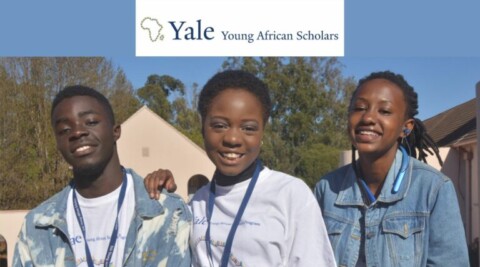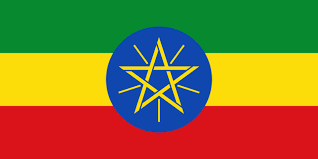Candidates who took the 2024 National Examinations Council (NECO) exams can now check their results online through the official NECO website at results.neco.gov.ng. To access your results, you will need your registration number, token number, and the year of your exam.
Steps to Check NECO 2024 Results:
- Go to the NECO Website
Visit the official NECO results website at www.neco.gov.ng to begin checking your results. - Purchase a Token
You will need a token to view your results. This token can be bought online through the NECO portal using a debit card or internet banking. - Log in to the Results Portal
After buying your token, go to the result-checking section of the NECO website. Enter the token number, your exam year, and the exam type (June/July SSCE). - Enter Your Exam Information
Fill in your 10-digit NECO exam number and select the appropriate exam year and type from the options. - View and Print Your Results
Click on the “Check Result” button to see your 2024 NECO results. You can also print or save a copy for future use.